


補足
学生は学籍番号か名前、教職員は教職員番号か名前で検索が可能です(一部でも可)。教員の権限でユーザを一括登録する方法はありません。
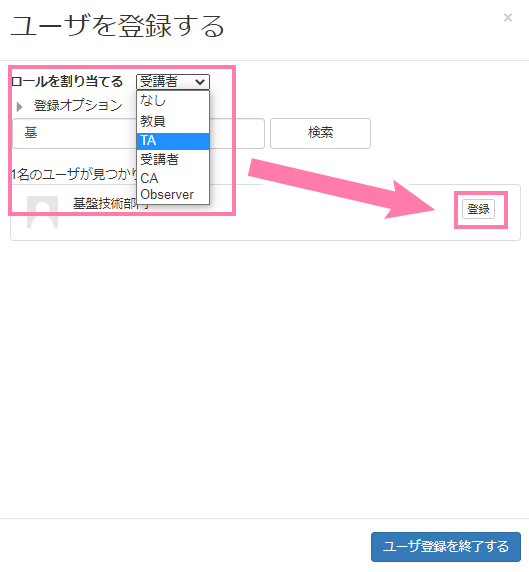
補足
「ロール」とは、「どのユーザにどのような権限を許可するか」を定義したものです。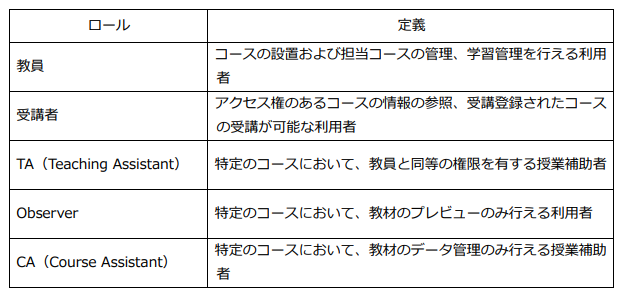
補足
ロールの割り当てをせずに登録した場合、登録済みユーザの一覧から割り当てを変更することができます。
TAや学務情報システムと連動しない個別の受講者など、任意の教職員や学生を参加者として担当しているコースへ手動登録することができます。 通常は学生が履修登録を行うことで自動でコースに登録されます。そのため、手動での登録は学務情報システムと連動しませんのでご注意ください。



学生は学籍番号か名前、教職員は教職員番号か名前で検索が可能です(一部でも可)。教員の権限でユーザを一括登録する方法はありません。
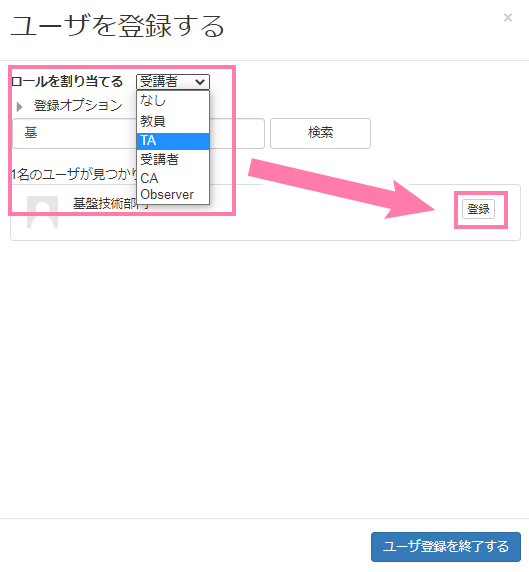
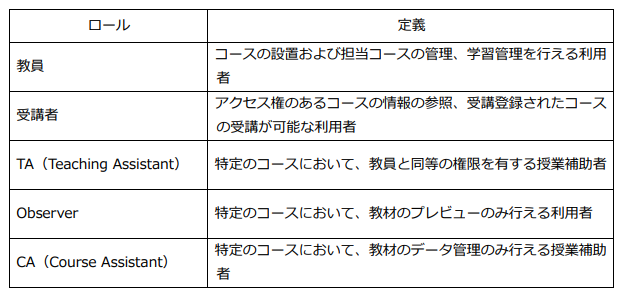


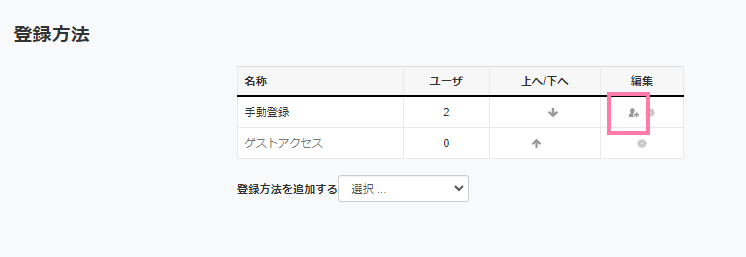

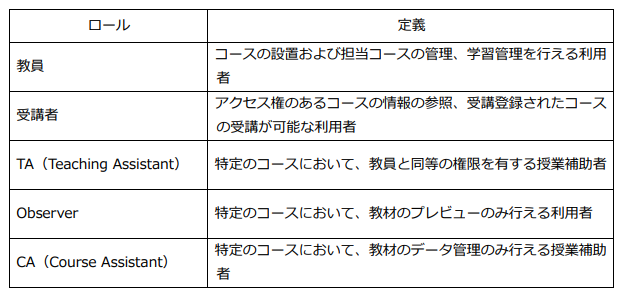


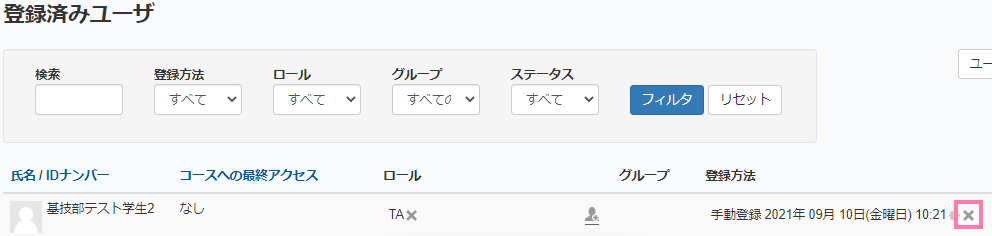 ご自分を登録解除しないようお気を付けください。
ご自分を登録解除しないようお気を付けください。


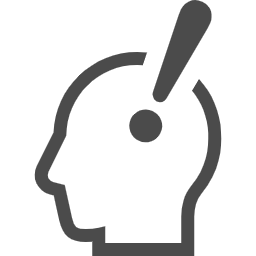 |
Students can search by student ID number or name. Faculty members can be searched by faculty number or name. Faculty members do not have the authority to bulk register users. |
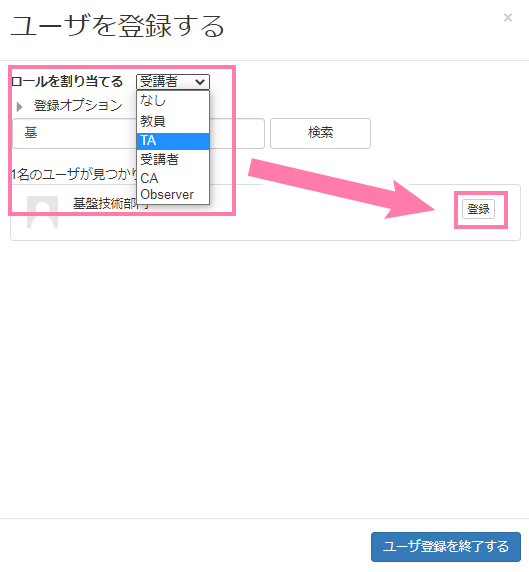


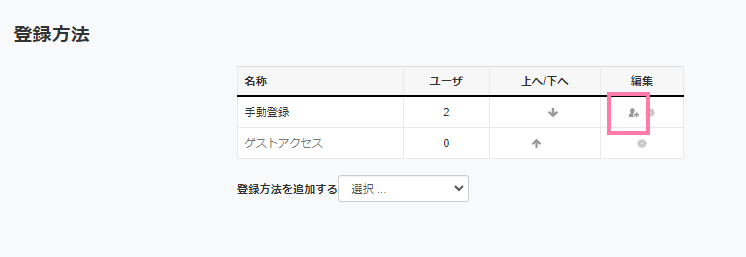

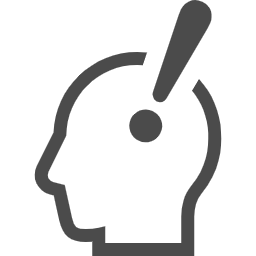 |
Students can search by student ID number or name. Faculty members can be searched by faculty number or name. Faculty members do not have the authority to bulk register users. |

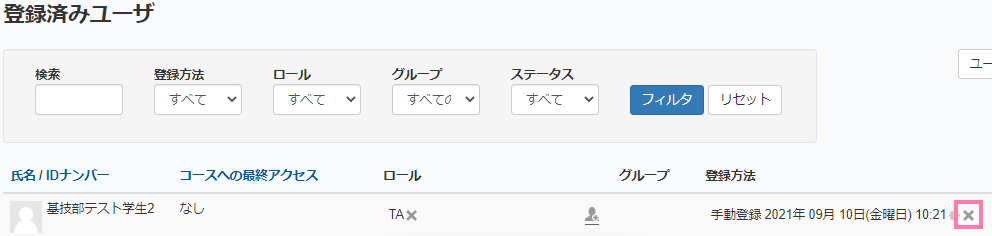 Try not to delete yourself.
Try not to delete yourself.